Collaboration tools
-

WEBINAR: Enhancing Social Innovation and Social Entrepreneurship in the Baltic Sea Region
Join us for an engaging webinar exploring how technology and artificial intelligence can drive social innovation and create positive societal impacts What to Expect:…
-

Webinar on inspiring civil society cases from Finland and Estonia,
21 January 2025Join us for an engaging webinar on January 21, 2025, featuring inspiring civil society cases from Finland and Estonia. Discover how these communities are…
-

About the We make transition! project
Local and regional authorities have a crucial role in driving resilience – societal ability to adapt and react. Due to the complexity of sustainability…
-

BSR vision of sustainable life
How does a sustainable future 2035 look from the perspective of various civil society actors? We make transition! project invited a group of change…
-

New educational modules for social entrepreneurs are available
The social economy is a business model that works for the future of Europe. Within the RevitaLESE project, we have developed several educational models…
-

WEBINAR
What is the role of civil society in making sustainability transition?Local authorities have a crucial role in driving resilience – societal ability to adapt and react – but due to complexity of the challenges,…
-

COLLABORATION TOOL
Canva.comIt is not unlikely to consider Canva.com as a tool for graphic design. Because it is! But being efficient in your work and co-work…
-

VIDEO LECTURES
Successful social entrepreneurship in rural areasWithin the framework of the project “Successful social entrepreneur in rural areas” 30 educational video lectures on various social entrepreneurship topics have been prepared…
-

Check the Social Economy Talks podcasts!
“Social Economy Talks” is a Podcast series from Social Economy Europe about the most relevant upcoming issues in the social economy sphere. It will…
-
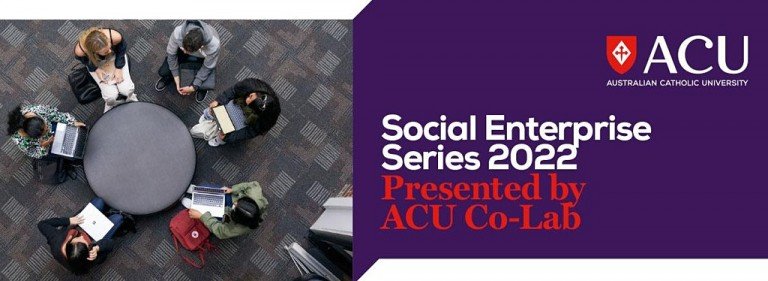
Social Enterprise Series 2022
The Social Enterprise Series is a 10-week in-depth learning program designed to educate future global changemakers about the practical components of establishing or growing…
-

Webinar: Social enterprise partnerships with corporates – succesful cases from the UK
Social Entrepreneurs in Denmark project Rummelig Genstart hosted a webinar Successful English Social Enterprise Partnerships with Corporates Thursday 17 March 2022. You can see…
-
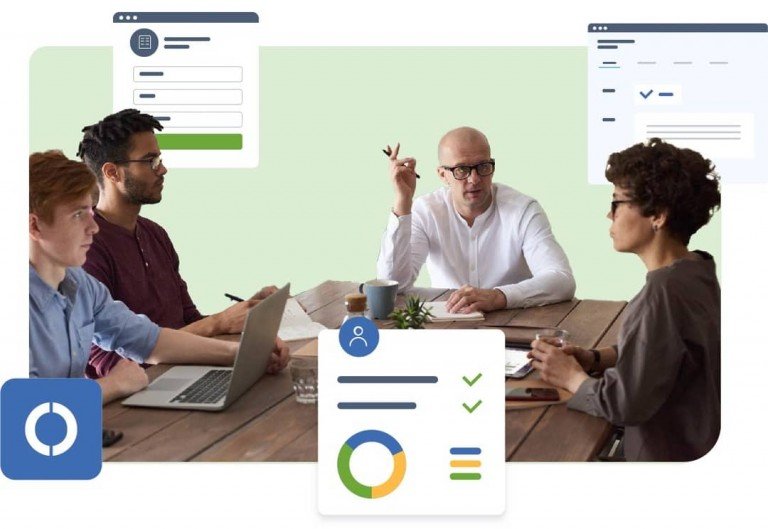
Optimy: ALL-IN-ONE SOCIAL IMPACT PLATFORM
Empower your impact A simple, flexible and customizable social impact platform. Designed to help you save time, be more efficient and drastically improve your…
-

European social entrepreneur and ESE – Operational course for social innovation
The European Social Entrepreneur -ESE project coordinated by CO-LABORY During its implementation, project’s participants produced a high-quality materials and provided the best possible education…
-

How to start a business: 10 steps to starting a business
Starting a business is exciting—but also demanding. This article addresses some of the most common startup steps to ensure your company is ready for…
-

WEBINAR
Place-based Social Innovation Through Living LabsWithin promising community innovation practices targeting successful adoptions within communities, Living Labs are generating more and more buzz and yet there is confusion about…
-

Systems innovation
Systems innovation (SI) is an eLearning and collaborative platform that empowers users to do systems level innovation. The portal provides users with a large…
-

Ownership and equity in business is a crucial question for social enterprises. Cake, supporting businesses.
Again a promising start-up supporting businesses. Ownership and equity in business is a crucial question for start-ups and social enterprises, too. Cake. is also…
-

WEBINAR / Fashion’s huge waste problem – and what we can do about it
Every week at Welcome Change, Ashoka talks to the world’s social entrepreneurs about what works, and what’s next. Here they present a conversation with Ashoka Fellow Jessica…
-

Too Good To Go app with great social impact!
From now on, all the hungry, who are not indifferent to the fate of our planet, can fight against wasting and throwing away food…
-

WEBINAR
Competition in the Baltics – what to know in 2021? Before setting your businessWEBINAR | Competition in the Baltics – what to know in 2021? Before setting your business Agenda: Recent trends and development in: Estonia, Latvia…
-
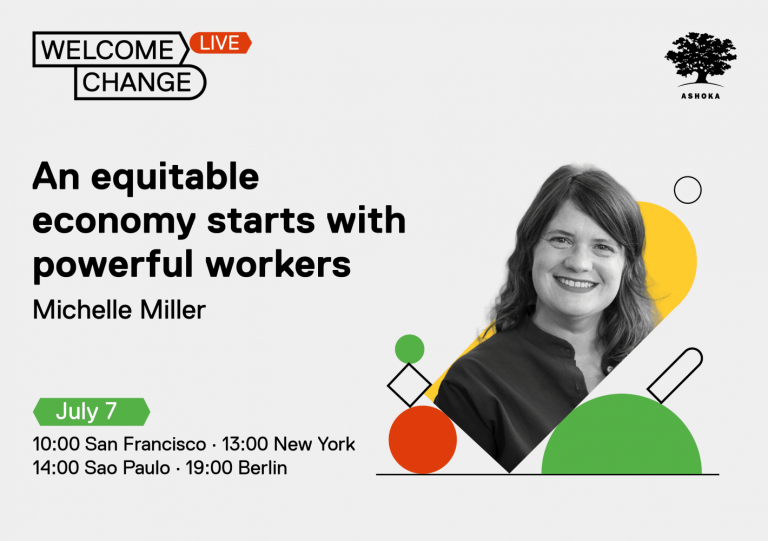
Conversation: An equitable economy starts with powerful workers
Every week at Welcome Change, Ashoka talks to the world’s social entrepreneurs about what works, and what’s next. Here they present a conversation with Ashoka Fellow Michelle…
-

Social Enterprises and the Future of Public Services – An Interview with Scott Darraugh, CEO of Social adVentures
The Social Enterprise UK invites us to a great webinar to be carried out next week, on July 15th 12:00 (London), where Scott Darraugh, CEO of Social adVentures, will…
-

Recap on Baltic – UK Social Entrepreneurship Forum
On June 4th the first Baltic – UK Social Entrepreneurship Forum took place. In this phygital* event a row of social entrepreneurs, as well as…
-

Workplace by Facebook
Workplace: internal social network for business. Facebook at Work supports collaboration; allows you to effectively create work or project groups, colleagues can also create: RSS information feeds in…
-

The Best Podcast for Social Entrepreneurs & Changemakers
Through The Social Entrepreneurship & Innovation Podcast delivered by Grow Ensemble, host Cory Ames and his expert guests shed light on social entrepreneurship, discussing the experience of running, growing,…
-

Fantastic webinar with best practices from social enterprises made by Interreg Europe
In our SENBS2 project, our aim is to contribute to the share of best practice and knowledge on social entrepreneurship in the Baltic Sea…
-
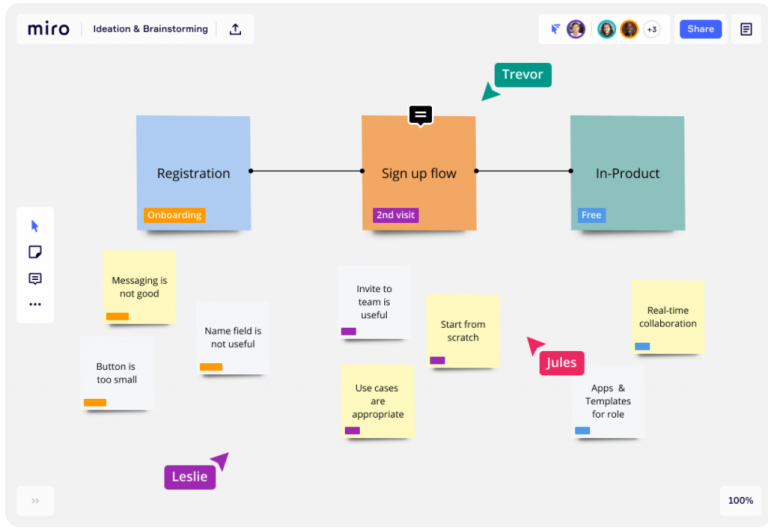
MIRO – where teams get works done
The online collaborative whiteboard platform to bring teams together, anytime, anywhere. For a while, we’ve been hearing that remote work and therefore remote jobs are the trend of…
-

Knowledge capital in social and commercial entrepreneurship: Investigating the role of informal institutions
Abstract This paper utilizes the lenses of knowledge capital and institutional theories to examine the role knowledge capital plays in the context of entry…
-

37 ICT tools for youth workers, trainers and project managers
The term of Information and Communications Technology (ICT) generally means all devices, networking components, applications and systems that combined allow people and organisations (i.e.,…
-

Free online course on social entrepreneurship by Acumen Academy
To kick-off 2021, Acumen is inviting you to join a community of budding social entrepreneurs who are ready to start designing impactful solutions to…
-

“Unravel Tomorrow” MOOC Available for Social Entrepreneurs and Innovators
The “Unravel Tomorrow Learning Journey” offers learning resources to support educators, empowering new social entrepreneurs and social innovators to think about and learn from…
-

Have you tried Ryver?
In 2014, the team behind Ryver set out to solve the world’s “email problem” – the outdated way many teams collaborate, which is slow,…
-

Guide to Social Entrepreneurship and Cultural Events – Youth in Focus
The project “Prosoa Rural – Promoting Social Awareness in Rural Area” aims to develop materials that support educators in rural training centers so that…
-

Microsoft Global – Social Entrepreneurship
Are you an innovator impacting our world for the better? Whether you’re addressing skills development, sustainability or accessibility, we’re passionate about supporting your social…
-

Hubro Education – Business simulations
Simulations are the ultimate way to tie theory and practice together. Hubro Education allows students to run virtual companies with their award-winning online business simulation…
-

Social Leaders’ Business Events in Klaipeda Encourage Regional Initiatives
Last week (16 October, 2020), the Lithuanian Social Business Association together with Entrepreneurial Lithuania (Marijampolė and Klaipėda agency “Spiečius”), LAG “Pajūrio kraštas”, Gerinorai.lt and…
-

Institute of Entrepreneurship Development – Ready to Accelerate Your Social Business
Established in 2005, Institute of Entrepreneurship Development (IED) is a fast-growing Center of Excellence in European Entrepreneurship. As a state-of-the-art international organization, iED promotes…
-

Clariti App for Smart Multitasking
Clariti is an individual productivity tool that combines different channels of communications – Email, Chat, Document Storage, and Social Media. The tool provides automatic…
-

Invest in Meaningful Innovation: Join Us in Partnering with Social Ventures Started by Young People
For over 20 years, IYF has nurtured young leaders as they tackle urgent social challenges in their communities. Today we are thrilled to announce…
-
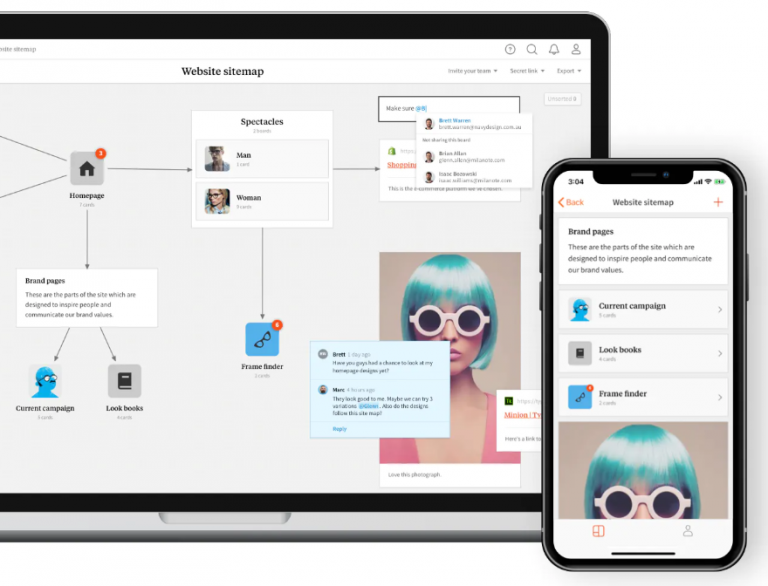
Milanote: for Brainstorming and Ideation
You know that the most inspiring ideas come to your mind when working with like-minded, trustful teammates in a light room with the walls full…
-

Design a Striking SWOT Analysis with Canva. SWOT analysis templates
SWOT is the leading online SWOT Analysis tool, template, and platform to help you build and execute a winning strategy. When it comes to…
-
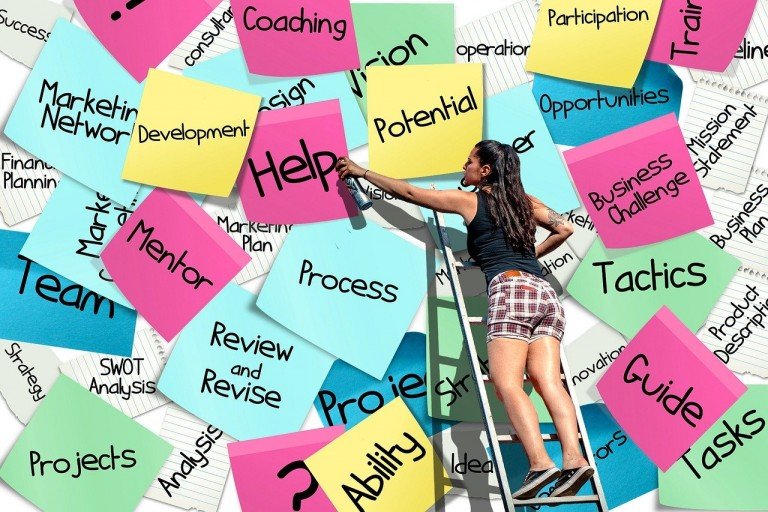
How to be a social entrepreneur?
For all those of you who think about becomming a social entrepreneur , we highly recommend watching a very inspiring speach by Andy Stoll at…
-

22 Awesome Social Enterprise Ideas and Examples
There are several ways you can go about searching for social enterprise ideas. Seeing examples of social enterprise in action is one of these…
-

Am I a Social Entrepreneur?
Jason AvilesYoutube video is here. Are you a social entrepreneur? Jason Aviles, born and raised in The Bronx, tells his inspiring story of working professionally…
-

Wistia for commercial videos – a perfect software for starting entrepreneurship online
Wistia is a video marketing software that allows entrepreneurs to upgrade their webpages with professional videos in binge-watchable format to encourage viewers to spend…
-
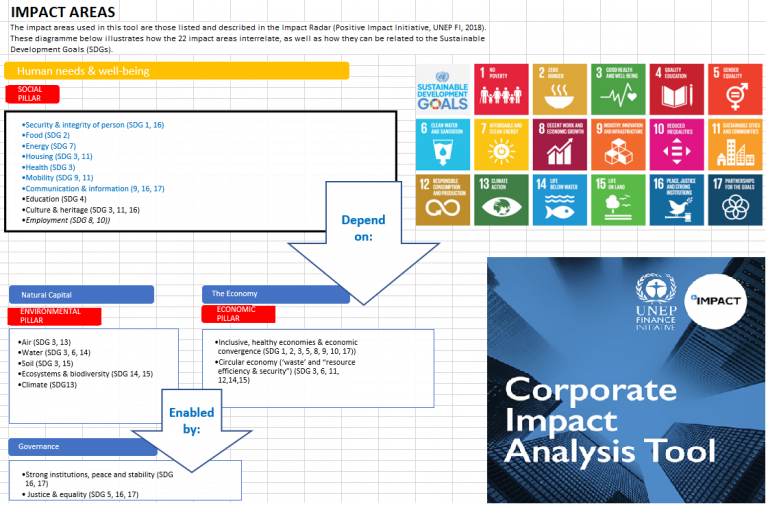
Corporate Impact Analysis Tool by UNEP FI
Picture taken from Corporate Impact Measurement tool Initially Corporate Impact Analysis Tool was developed for banks and investors to gain a cross-cutting view of the…
-

15 collaboration tools for productive teams
In these time during the COVID-19 epidemic alot of social enterprise teams are working from home. To stay on top of their game they’re…
-

Di you try Flock as alternative to Slack while collaborating with your peers online?
Flock is a communication-focused Slack alternative Easy to use interface Neat productivity tools Free to use Flock is another application very similar to Slack but…
-
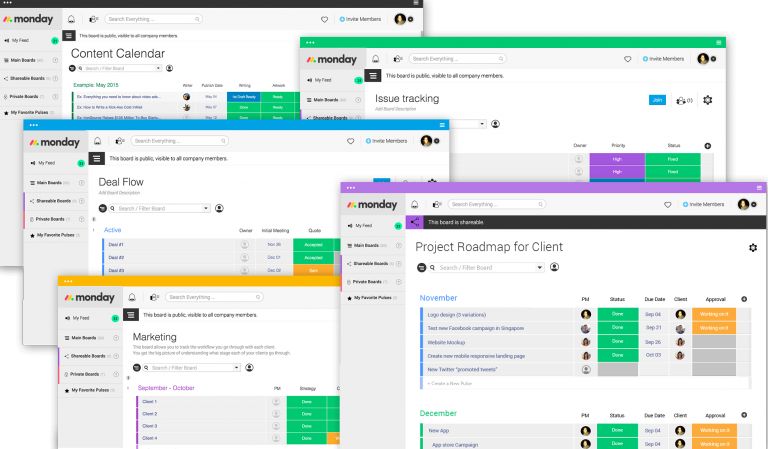
New kid on the block – Monday.com from Israel changes team work
Today we are going to review Monday.com, a work collaboration tool and project management software for all kinds of teams. I have used Monday.com…
-
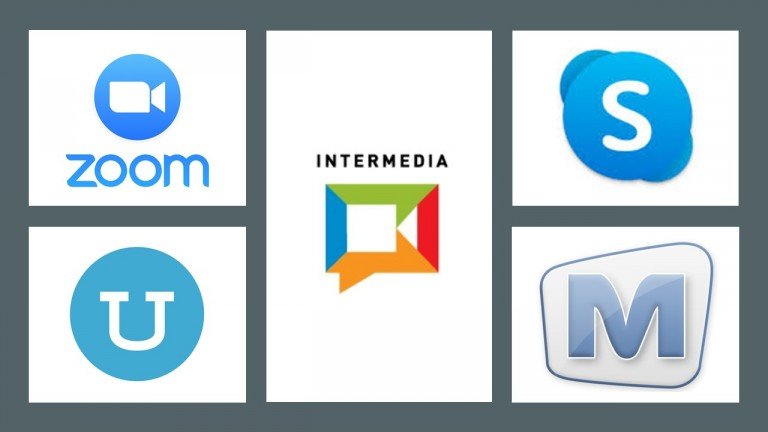
Online free meeting tools
For any social entrepreneur or startup founder there will be times that you will need to have online meetings with co-workers, partners and potential…
-

Social collaboration software (SCS) – new collaboration tool
Read about the newest collaboration tool from the https://technologyadvice.com/social-collaboration-software/ TechnologyAdvice Buyer’s Guide to Social Collaboration Software Updated: Jan. 2nd, 2020 Introduction Social collaboration software (SCS)…
-

Padlet – Visual tool for collaborative learning
Padlet is an interesting visual collaboration tool which can be used for example to create discussion or collaborative learning around a certain topic. Example…
-

A new player in the digital collaboration tool field – Ryver
Let us introduce you to another highly effective digital collaboration tool that will make the every-day life of your team or organization much easier.…
-
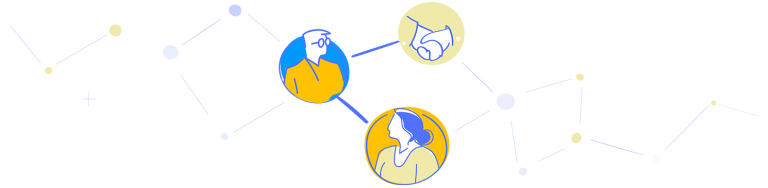
Zoho Connect: More than a collaboration app an enterprise social network that fosters company-wide collaboration!
Zoho Connect as a team collaboration app, helps you to unify your team, resources, and the online tools you need. Your team can share…
-

The Role of Stakeholders in Development of Social Economy Organizations in Poland: An Integrative Approach
We recommend the article by Norbert Laurisz, Department of Public Administration, Faculty of Public Economy and Administration, University of Economics in Krakow, 27 Rakowicka St., 31-510…
-

APMĀCĪBU MODULIS Sociālā uzņēmēja prasmes un domāšanas veids
Uzņēmējdarbība, pielietojot inovācijas ar mērķi veicināt ekonomisko izaugsmi, darbojas kā pasaules dzinējspēks. Iepretim sociālie uzņēmēji, atpazīstot sociālu problēmu un tās risināšanai pielietojot uzņēmējdarbības principus,…
-

UTBILDNINGS MODUL Kompetenser och tänkesätt för sociala företagare
Företagare i näringslivet fungerar som motorer för tillväxt, genom att utnyttja innovation som bränsle för deras ekonomiska tillväxt. Sociala entreprenörer däremot är individer som…
-

MOKYMO MODULIS Socialinių verslininkų kompetencija ir mąstysena
Verslininkai biznio pasaulyje veikia kaip varikliai, panaudodami inovacijas, kurios skatina ekonominę pažangą. Nors socialiniai verslininkai yra asmenys, kurie pripažįsta socialinę problemą ir naudojasi verslumo…
-

Freedcamp – A free project management tool
Freedcamp is a great option for your collaborative project management. We use it, and here’s why – and how. Free to use Freedcamp…
-

Asana – project management tool with creative features
The project management process is complicated enough, therefore more and more businesses and teams are looking for PM tools that won’t be too complex…
-

Stormboard
With Stormboard‘s digital workspace users can generate more ideas – prioritize, organize, and refine those ideas and in that way make meetings, brainstorms, and…
-

-

Online collaboration tool – Monday.com
This article is an excerpt from the full article on picksaa.com. To read the full article go here. Business world changes along with technological…
-
Did you check GoToMeeting? A new tool for conference calls
Recently I have come across the GoToMeeting collaboration tool. The best part of it is the ability to use your phone and get connected…
-

WeTransfer: File Sharing Tool with a Heart of a Social Entrepreneur
WeTransfer is not only a very simple-to-use tool for sharing files, but as it turns out – it’s almost a social entrepreneur. WeTransfer was…
-

Files.fm: Store, Share and Sell files
Almost everyone knows such filesharing platforms as Google Drive and Dropbox, but how many of you have heard of Files.fm? Files.fm is an IT…
-

Four types of Impact
As social entrepreneurs we have become quite familiar with the term impact, as it’s the way we bring our mission vision statement to life…
-

Accelerating impact evaluation by Saila Tykkyläinen
This webinar gives you guidelines and tips for conducting an impact evaluation and getting the iterations of evaluation started. How can the impact and…
-
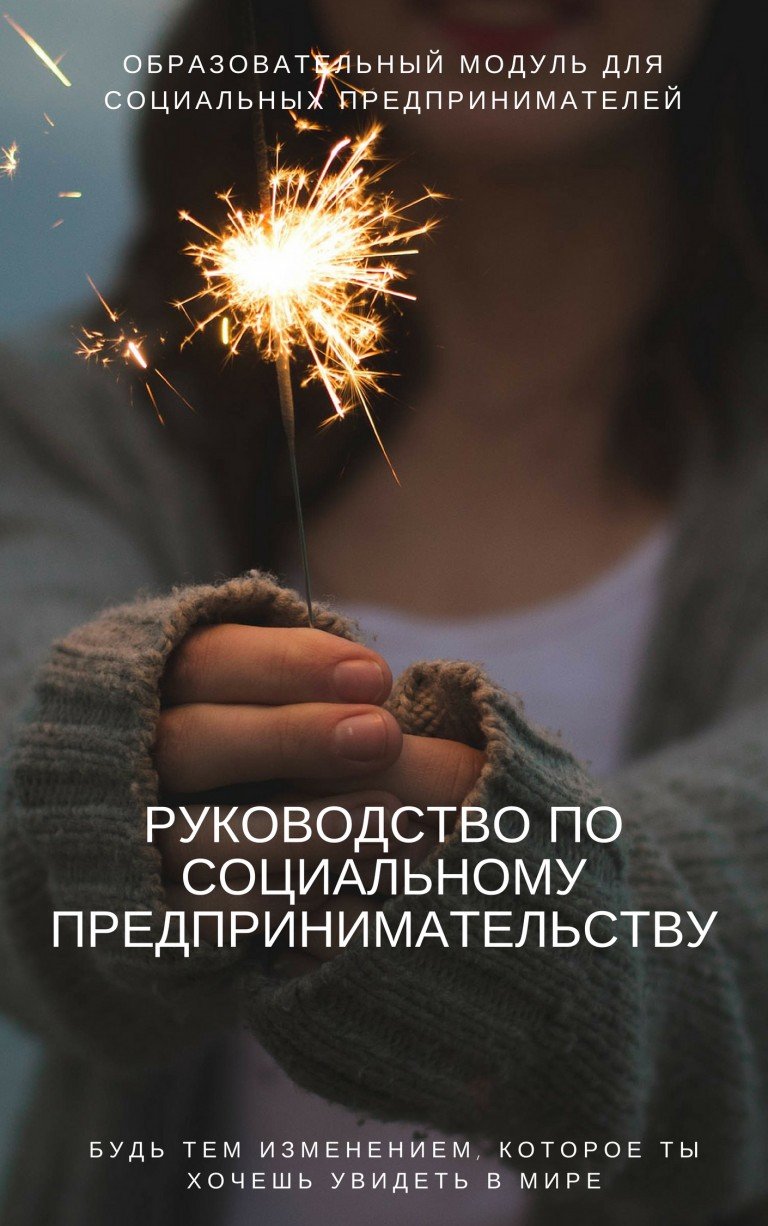
Руководство по социальному предпринимательству
Образовательный модуль для социальных предпринимателей Добро пожаловать в Руководство по социальному предпринимательству – образовательный модуль для социальных предпринимателей. «Будь тем изменением, которое ты…
-
Sociālās uzņēmējdarbības raksturojums
1.Ievads sociālajā uzņēmējdarbībā 1.1.Sociālās uzņēmējdarbības raksturojums Izziņas ceļvedis Šajā sadaļā tu iepazīsies ar sociālo uzņēmējdarbību; tās definīciju un atšķirībām no filantropijas un tradicionālās uzņēmējdarbības.…
-
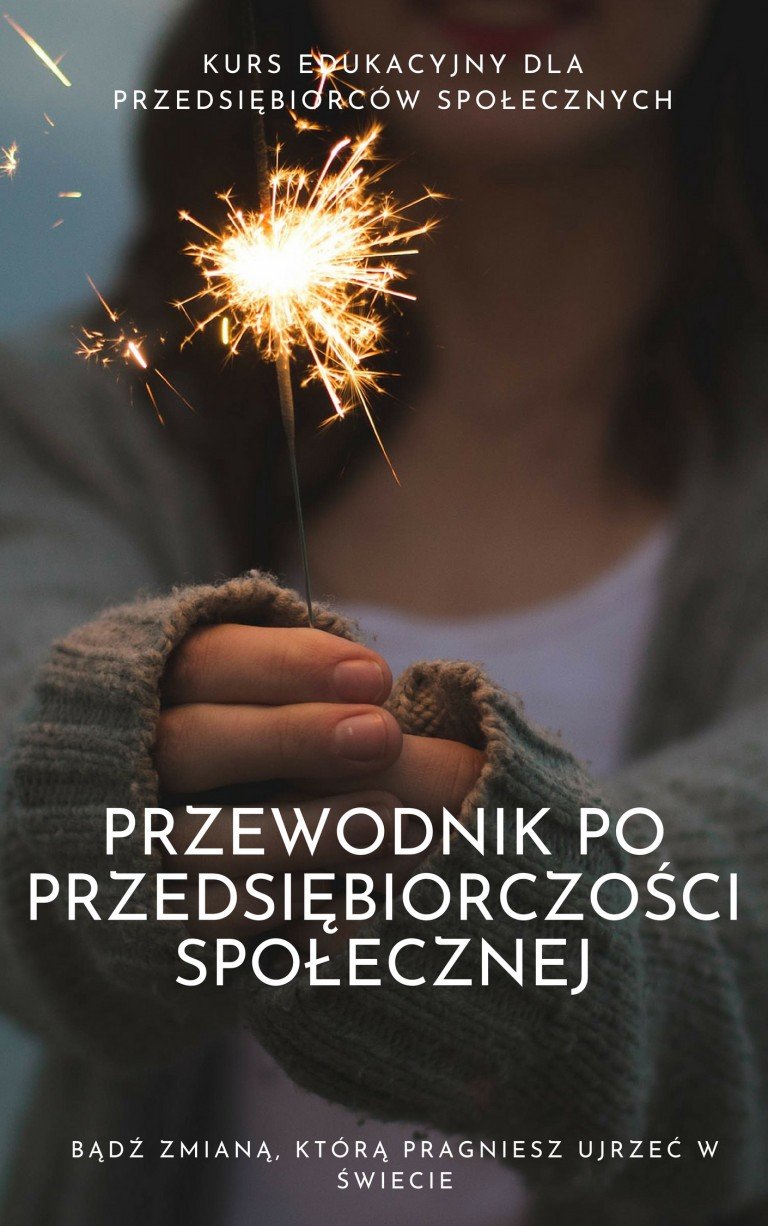
Przewodnik po Przedsiębiorczości Społecznej
Przewodnik po Przedsiębiorczości Społecznej Kurs edukacyjny dla przedsiębiorców społecznych Witamy! Witamy w Przewodniku po Przedsiębiorczości Społecznej – kursie edukacyjnym dla przedsiębiorców społecznych! O…
-
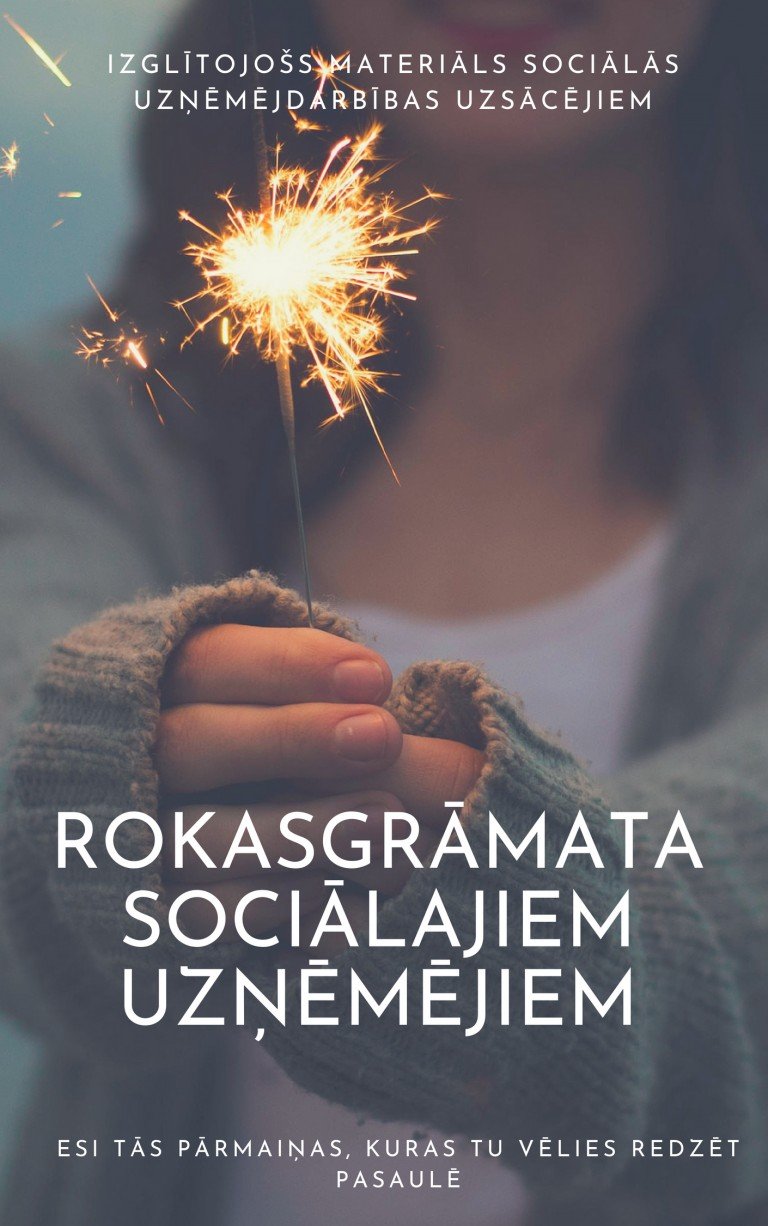
Rokasgrāmata sociālajiem uzņēmējiem
Izglītojošs materiāls sociālās uzņēmējdarbības uzsācējiem Laipni lūdzam! Laipni lūdzam sociālās uzņēmējdarbības rokasgrāmatā “Rokasgrāmta sociālajiem uzņēmējiem”. Sociālos uzņēmējus motivē vēlme īstenot pozitīvas pārmaiņas. Šis…
-

Messengers with Features for Business
Three effective messaging tools are presented this time for you to try and make communication within your teams faster, more interactive and effective. Less…
-
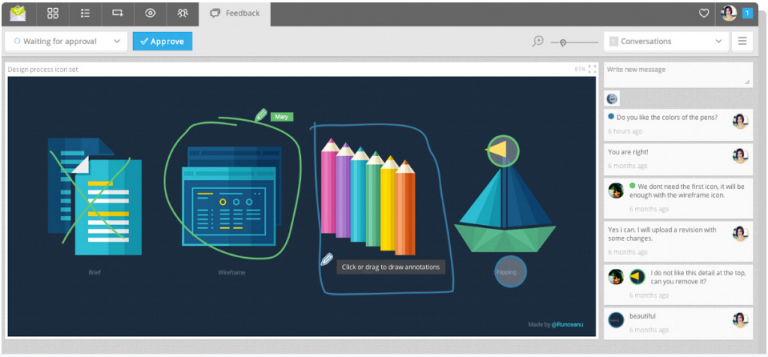
Visual collaboration tools for creative teams
Mural is a visual collaboration tool for teams working online on a distance. It supports the implementation of design thinking concept and provides…
-
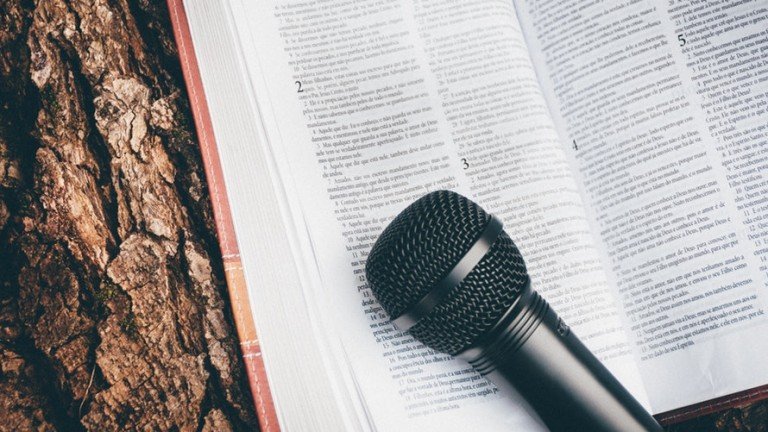
Organising Webinars: Tools and Use
Digital collaboration tools in general are characterised with huge variety of uses that helps enterprises, NGOs and public bodies, as well as teams to…
-
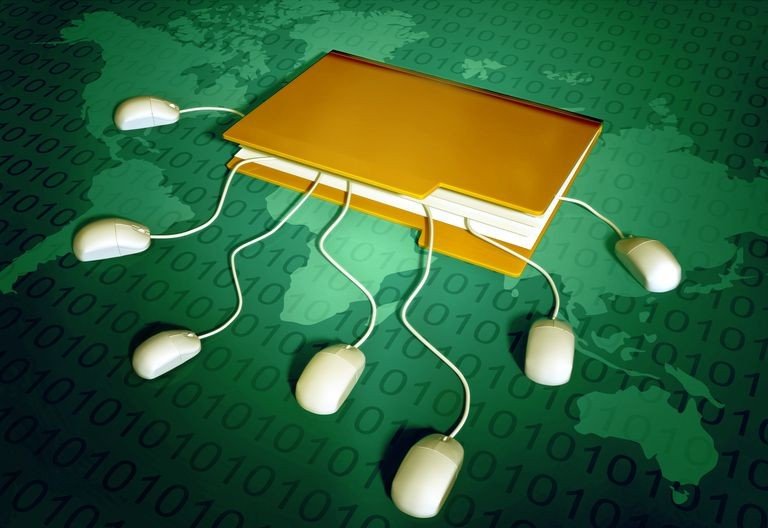
Digital filesharing tools for collaboration
If you have ever searched for an effective way of publishing your files for closed group of colleagues or friends, you may probably discover some filesharing tools,…
-

Freedcamp, Trello and Google Drive for productivity and effective collaboration
Technological development of 21st century is based on the needs, including those of communication and interaction. People innovate to create helpful tools and these…
-
Platform Cooperativism: A Global Movement on the Rise
Last November, the Platform Cooperativism conference — a coming out party for the cooperative Internet — took place in New York City, initiated by Nathan Schneider and…
-
What are we building communites or networks
Rising Voices, the outreach initiative of Global Voices, aims to help bring new voices from new communities and speaking endangered or indigenous languages to…
-
Learn to love networking
“I hate networking.” We hear this all the time from executives, other professionals, and MBA students. They tell us that networking makes them feel…
-

Dapulse – a different project management tool
In general, project management software has struggled to be beautiful and useable. Most end up looking like arcane spreadsheets, understood only by high tech…
-

-
Deepening inquiry for social change – Who, What and How?
People all over the world are trying to work together in more collaborative ways in order to change things for the better – within…
-
Platforms, Pipelines and Movements
Back in 2007 the five major mobile-phone manufacturers—Nokia, Samsung, Motorola, Sony Ericsson, and LG—collectively controlled 90% of the industry’s global profits. That year, Apple’s…
-

Basecamp – a daddy of project management solutions
The daddy of project management, Basecamp was created when 37Signals couldn’t find a project management app that wasn’t insanely complicated, and so decided to…
-

Yammer is a social network for business
A social network for business, Yammer provides a platform for you to communicate and collaborate privately with your colleagues. Employees sign in with a company…
-

Trello is handy PM and collaboration tool
Trello is an awesome project management tool that makes collaboration easy and, dare I say, even fun. But this visual list tool can do…
-
How to use snapchat for business
Did you know that close to 9000 pictures are shared on Snapchat every second? Or that it would take you over 10 years to…
-
-
-
-
-
Is Slack the best team collaboration tool? part 2
Couple days ago we published the first part of the post on Slack by Jame Carbary from Huffington Post. Is it really the best team collaboration…
-
Is Slack the best team collaboration tool? part 1
Jame Carbary recently posted a nice overview of Slack on Huffington Post. Is it really the best team collaboration software out there? In Jame’s opinion,…
-
Top Collaboration Software products and how to choose them
What Exactly is Online Collaboration Software? Collaboration software can take many forms, from simple instant messaging, to conferencing and telephony, to video conferencing. Some…
-
7 free collaborative tools you can use
Nowadays, more and more teams/companies are forced to work together remotely. But switching from a regular day-to-day work-flow to a complex and expensive project…



